Amending & Adding Booking
If you wish to add to your Shirejam booking, all you need to do is go to the booking website found here:
Log into the account that you used for your initial booking. If you have forgotten these details, you can use the forgotten password feature. Then you can add the extra spaces you require for your booking. Either pay the deposit via card or by bank transfer.
To add places please place a new order with the extra spaces you require. You can't amend the numbers on orders already placed.
If you have young people that have moved sections since you booked, we will be collecting these updates in May. As long as you have booked the right amount of spaces for all your young people attending, there is no issue. However, if you need to add them, please go to the booking website. You can add young people upto 31st March 2023.
We will be collecting final adult numbers in May 2023, when confirming participant details. All adults onsite will require DBS.
If you have parents attending to help, please process these as Occasional Helpers within your group. Speak to your GSL or DC if you are unsure.
We will send out for completion in May 2023, the registration forms for your group and participant details. The information required will be the following:
- Name of Participant
- Group and Section
- Date of Birth
- Age
- Address
- Medical Details of Participant
- Parent/Carer Emergency Contact
- Parent/Carer Emergency Contact Email
- Parent/Carer Emergency Contact Number
The format will be accepted in a spreadsheet or CSV editable file format, the design of which will be purposely simplified to allow you to export from Online Scout Manager and upload to Shirejam 2023 website for registration. Communications will be out after Easter 2023.